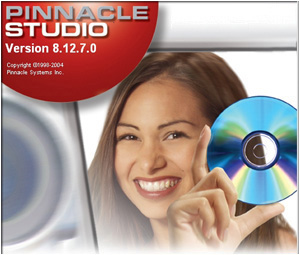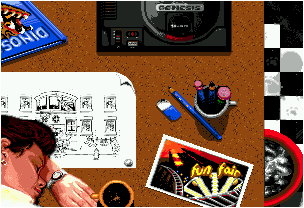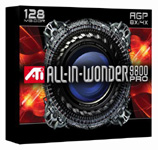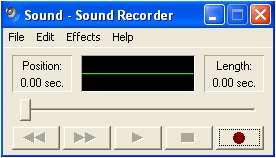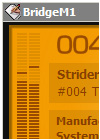Whip
Ass Gaming Credits
This is just a real quick section that pays homage to, and shows ya'll
the things I've used and continue to use to build Whip Ass Gaming.
|
Website
Construction/Design/Hosting |
 Macromedia
DreamWeaver
Macromedia
DreamWeaver
Started off using DW Studio 4, then later moved up to DW MX. The entire
site has been built using both across Mac and PC. Nowadays I'm only
using MX(don't much care for the later revisions). Two extensions of
note that I use are Kaosweaver's Advanced
Random Images, for the front page's random picture display
and the artist's banners in the House of Renders, and Kaosmos's
Favorites
Icon for the various favicons the site is full of.
|
 Netfirms
Netfirms
The new home of WAG. Once I managed to fill up both of my EV1 account user spaces(600
megs) I figured it's time to find a page hosting service. Ran into the good folks
at Netfirms, transferred the site over and all was good! Of all the hosts I've
had for WAG over the years, these guys have been the best(by far).
|

The Counter.com
An awesome, full featured counter. Not only helps me to see how many people are
visiting WAG, but where they are coming from, what search terms they are using
to find it, etc. To find out more about The Counter, check out the WAG
Linkers section.
|
 A
Better File Rename/A Better Finder Rename
A
Better File Rename/A Better Finder Rename
An incredible, time-saving tool. This will allow you to rename multiple files
in mere seconds. I cannot tell you how much time I've saved since I got this...mostly
used in preparing pieces for the House of Renders.
|
Graphics/Image
Creation and Editing |
 Adobe
Photoshop
Adobe
Photoshop
Virtually every header, button and picture has been run through PS(6)
at some point and time. Using a variety of plugins like Eye
Candy, Kai's
Power Tools, Nik
Color Efex, etc.
I've come up with various effects that are used in pretty much all of
the section headers and such.
|
 Gamani
Gif Movie Gear
Gamani
Gif Movie Gear
An amazingly cool app for making animated gifs. Every animated gif on
this site has been made using this wonderful, wonderful tool.
|
 Captura
Captura
Hip, little app for taking screenshots on the PC and Mac. Offers a few different
options for getting shots and is super easy, and quick, to use. For games, apps
and other things that don't allow for screenshots, I break out Captura.
|
Video Recording/Editing |
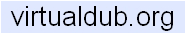
 VirtualDub/VirtualDubMod
VirtualDub/VirtualDubMod
An excellent, excellent all-purpose piece of video editing software. Allows me
to do a whole host of things, but most importantly, put that little "WAG" watermark
on my videos. If you're editing on a PC, you *need* to check this out! Did I
mention it's *free*?
|
 Dr.
Divx
Dr.
Divx
A great, and incredibly easy way to convert video over to the Divx format. I
bought this so I could seriously lower the the sizes of the videos I wanted to
start
putting out.
|
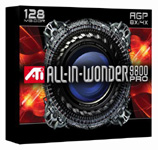 ATI
All-In-Wonder
ATI
All-In-Wonder
A great all-in-one video card and video capture piece of hardware. A lot of the
video on the site was acquired via an All-In-Wonder card.
|
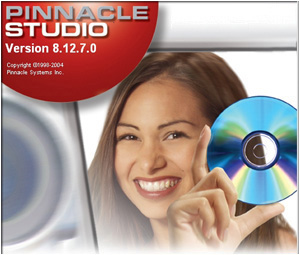 Pinnacle
Studio
Pinnacle
Studio
A "Limited Edition" of this software came free with my old All in Wonder Radeon
card(I later picked up the full version, dirt cheap),
and
just
happens
to
be
a
really solid video editing app!
Apparently a
division
of
AVID,
this
software
makes
it remarkable easy for even idiots like myself to pull off some halfway decently
edited pieces of video. A lot of the videos on the site have been run through
this app.
|
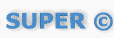 Super ©
Super ©
An
amazing, and free, app that will convert virtually *any* video format
to any other video format. Absolutely amazing. Comes in real handy when
converting videos from the Saturn and PSX.
|
 Rad Video Tools featuring Bink and Smacker
Rad Video Tools featuring Bink and Smacker
Another
solid, and free, app that converts video formats to other video formats.
It's also great for extracting audio out of video files, which I can
then normalize using WaveGain.
|
 Fraps
Fraps
A wildly fun application that can be used to record video inside any given game(or
application) that utilizes OpenGL or DirectX. This wonderful piece of software
has opened up all sorts of doors for video usage on the site. I love it.
|
Audio Recording/Editing |
 iTunes
iTunes
Used for the various sample MP3's I've got on the site. I love the fact that
you can add artwork to the pieces!
|
 Audio
Overload
Audio
Overload
Very cool app that will play virtually every videogame music format, and also
allows for an export to Wav format. I use this to extract certain music pieces
that I'll use on the site.
|
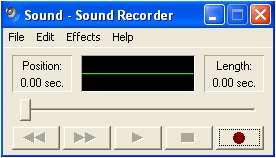 Sound
Recorder
Sound
Recorder
Yes, the tiny application that has been packaged with Windows for as long
as I can remember. I use it for a variety of quick editing sessions that
aren't too involved.
|
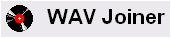 WAV
Joiner
WAV
Joiner
A wonderful application that allows you to join multiple WAV files. You
can add silence between then, change their order, etc. It's very useful
for my work in the Sound{e}scapes section, and MUCH faster than using Sound
Recorder.
|
 Foobar2000
Foobar2000
An excellent app that supports all kinds of formats. When extracting sound
from some various game proves to be especially trying, I break out Foobar!
|
 MP3Gain
MP3Gain
A small miracle in and of itself. This amazing application, very easily,
lets you normalize your MP3 collection to whatever decibel rating you desire.
It's great for the Sound{e}Scapes section as the variety of methods I use
to get the music from often times leave them with very differing volume
levels.
|
 WaveGain
WaveGain
Much like MP3Gain, this allows you to normalize files in WAV format to
whatever decibel rating you desire. I use it to normalize audio on the
site's videos, before running them through Dr Divx.
|
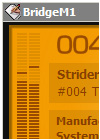 BridgeM1
BridgeM1
The GUI for M1, an app that allows you to listen to music inside of rom
files for various systems. You can even dump the music to .wav files, which
is what I use it for.
|
File Compression |
 StuffIt
StuffIt
A great compression and expansion utility. Opens virtually everything,
and compresses in a variety of formats. I use this to stuff the various
Mac-based files I have on the site.
|
 WinRAR
WinRAR
Another great compression tool, even better than Stuffit in a lot aspects!
Opens pretty much anything, except .sit(Stuffit files), and has an amazing
compression
rate. I use it to compress a lot of the larger files on the site.
|
Emulators |
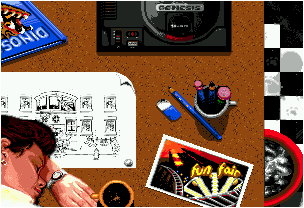
A vast variety of emulators are used for getting screenshots, ripping sprites
and recording video via Fraps. If you can think of it, chances are I've used
it at some point and time, no matter the gaming format!
|
I'd
also like to give special thanks to Mark W. Phillips for the initial redesign
of the site that was done some years ago. Without his help, WAG would
not be what it is today.

|
|