Game Information:
Name: Star Trek: 25th Anniversary
Publisher: MacPlay
Developer: Interplay
Mac Conversion: MacPlay
Media: 5 3.5 disks
HD Installation: 8.4 megs
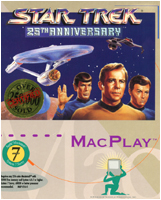
Requires any 256-color Macintosh with 1500K free memory and System 6.0.7 or higher. System 7 Savvy. 68030 or better processor recommended.
Patches?
None that I have found.
Point and click gaming, some hate it the rest of us love it. This is a great, but not the best, example of what point and click gaming can be. Though the sound effects and music are of pretty poor quality, is still gives you that old-school Star Trek feel. A good buy if you can find it.
Difficulty: Tedious
Configuring iShock: N/A
Welcome to installation Hell. First off you must find a floppy drive that will accept the older Mac disk format. About the only thing that will nowadays is an older Macintosh. Now, unless you are Billy Badass with the Mac, networking the two is not an option so that leaves the internet. About the only thing that I have found that will still work with 68k Macs, and is readily available is AOL. I hate AOL, but thank God my girlfriend is too stubborn to discontinue her account. So:
*
Insert the disk and email it to yourself; do that for all of them.
* Once you have them all on your Mac, unstuff them one at a time.
* Grab all of the Install files(disk one through five) and put them in
the same folder.
* Select ALL of them, and open it.
What this will do is automatically install the game, going through each
of the five installers without asking you to insert the next disk(which
will stop you dead in your tracks if you are on an iMac).
Tips
to avoid feeling like a complete jackass:
* Returning after pausing the game will ALWAYS crash it with an error
message of "Sound Engine could not Resume", then it will ask
you if you would like to reset your monitor. If you say select "Reset
Monitor" your system WILL freeze. If you select "Do not reset"
there is a 50% chance it won't. Either way, set your preferences right
the first time and NEVER pause the game again.
* Here's a quick rundown of what you should check off in the Options menu
for optimal graphic quality: Large Images, Characters Animate, Faster
Graphics and, like Wolfenstein, you can turn Quickdraw on or off, it makes
no difference.
* Set your monitor resolution to 640X480 before you start the game.
For more support: InterPlay is where you are supposed to get it, but they have none.