Game Information:
Name: Monkey Island 2: LeChuck's Revenge
Publisher: LucasArts
Developer: LucasArts
Mac Conversion: LucasArts
Media: 3 3.5 Disks
(that's IIRC; I can't find the disks right now)
HD Installation: 9.1megs
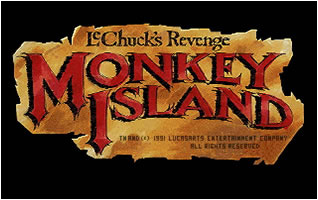
Don't have the box...
Apple Macintosh and 100% compatibles(I still laugh at that statement). Mac O/S version 6.0.7 or higher. 16MHz 68020 or higher. 2MB RAM required.
256 color 13" or larger display required.
Patches?
Yes
LeChuck's Revenge 1.5.1 -
Size: 112k
Click above to get the patch
(the
above patch was created by Drigo Zoxx, from his page MacSCUMM)
{ATTN:
Right now Drigo is looking for those interested in carrying on
with the SCUMM Explorer project. Programmers who are interested in helping
out, should email Drigo for
more information.}
The sequel to The Secret of Monkey Island, and what a sequel it is! With a bigger quest, better graphics and more character interaction than the first this game will keep you entertained for weeks! With the multiple walkthroughs available out on the net, there is always help when you are hopelessly stuck(and you will get that way at times, I can guarantee you). Just a quick note: A lot of the humor in the game come from refrences from the first game, so if you are starting out by playing this one first you will miss a lot.
Difficulty: Tedious
Configuring iShock: N/A
Another trip to installation Hell. First off you must find a floppy drive that will accept the older Mac disk format. About the only thing that will nowadays is an older Macintosh. Now, unless you are Billy Badass with the Mac, networking the two is not an option so that leaves the internet. About the only thing that I have found that will still work with 68k Macs, and is readily available is AOL. I hate AOL, but thank God my girlfriend is too stubborn to discontinue her account. So:
*
Insert the disk and email it to yourself; do that for all three of them.
* Once you have them on your Mac, unstuff them one at a time.
* Grab all three of the Install files and put them in the same folder.
* Select ALL THREE of them, and open it.
What this will do is automatically install the game, going through all
three of the installers without asking you to insert the next disk(which
will stop you dead in your tracks if you are on an iMac).
Tips
to avoid feeling like a complete jackass:
* Set your monitor resolution to 640X480 before you start the game.
* In the Options menu, be sure to turn the Music Quality up to "Best".
* Check "Large" in the Window menu for bigger graphics.
For more support: LucasArts