Game Information:
Name: Dark Forces
Publisher: LucasArts
Developer: LucasArts
Mac Conversion: LucasArts
Media: 1 CD
HD Installation: 33.5(full) megs
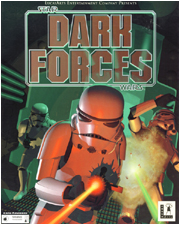
Computer: Apple Macintosh and 100% compatibles(that still kills me everytime I hear it). Operating System: MacOS version 7.1 or higher. CPU: 68040 or PowerPC required minimum; CD-Rom drive required. Memory: 8MB Ram required. Input Devices: Keyboard and mouse; joystick optional. Graphics: 256 color 13" or larger display required. Hard Disk Drive: 13MB available space highly recommended; 5MB available space required for minimum install.
Patches?
Yes
Dark
Forces 1.2 - Size: 968k
Click above to get the patch
Difficulty: Easy
Configuring iShock: Moderate
The iShock is a different matter. The in-game options menu has a section for "configure joysticK", but this is ONLY for the joysticks that are recommended for use with the game(listed on the game CD) so it's of little use as NOONE has any of them anymore. To configure the iShock you will have to look at the game's keyboard config and assign the specific buttons to the iShock that you would like to use. This is, of course, done through the iShock's app menu.
There is one bug that will happen ever so often: While strafing and turning with the iShock, the game will occasionally freak out and your character will just keep running in circles. If this happens, and you are in a relatively safe place go ahead and save the game real quick. Exit the game, load up your saved game and it the controller should be working fine.
Tips
to avoid feeling like a complete jackass:
* Even though you have three install options(small, medium and large)
go for the large install as it only takes 33.5 megs and doesn't have to
access the CD very much at all.
* The game will NOT run without the CD, be sure to put it in before playing.
* Jack all of the games settings to their highest degree, your Mac can
easily handle it and the game will look and sound ALOT better than what
it's initially set to.
* Set your screen resolution to 640X480 before starting the game.
For
more support: LucasArts
Fun
stuff on the CD:
A
Demo for the amazingly shitty Rebel Assault as well as movie trailers
for Rebel Assault 2 and Full Throttle.