Game Information:
Name: Afterlife
Publisher: LucasArts
Developer: LucasArts
Mac Conversion: LucasArts
Media: 1 CD
HD Installation: 152.6megs
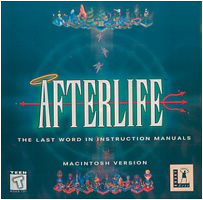
Apple Macintosh and 100% compatibles(isn't that an amusing statement?). Mac OS version 7.1 or higher. 33Mhz 68040 or any PowerPC minimum. PowerPC recommended. Double speed CD ROM or higher required. 8MB required with a minimum of 5MB of RAM available. 16MB of RAM recommended. Mouse and Keyboard required. 256-color 13" or larger display required. 8MB of HD space required with additional space for save games.
Patches?
None that I have found.
As I have not installed it, I don't have a whole lot to say. It looks great, just from reading the manual I am REALLY wanting to try it...
Difficulty: Hard
Configuring iShock: N/A
Upon
clicking on any of the install icons(regular, medium of large) you will
be greeted with a message telling you that you CD-Rom is not up to date.
As that's not possible, I decided to email LucasArts. This is the response
I got from a very nice tech:
Hi,
Thank you for your message.
When Apple released the new CD-ROM/DVD driver (with OS 8.1, I believe),
the version number of this driver was re-set to 1.0 or 1.01. Most of our
Mac titles on CD (Rebel Assault 2, X-Wing, Mortimer, Afterlife, etc.)
check for a CD-ROM driver of ver.5.1.1 or later, thus the new driver fails
the check, and our games will recommend installation of the old 5.1.1
driver from our game CD. This can cause problems when installed on newer
Macs with OS 8, yet some of our games will not even allow you to play
the game unless Apple CD-ROM driver 5.1.1 or later is detected. We do
not recommend installing this older CD-ROM driver from the game CD on
your system. See if you can bypass the error that states that you should
install the 5.1.1 driver, and see if the game will then play. Unfortunately,
a few of our Mac titles will not allow you to bypass the incorrect CD-ROM
driver version error, and some customers have made use of a work-around
solution to this problem using a utility that you can search for on the
Internet called ResEdit. Unfortunately, we cannot officially recommend
this work-around (please contact Apple Computers for any questions that
you may have regarding this work-around). This work-around involves changing
the Mac CD extension version so that the System sees it as 5.1.1, and
thus allows our games that require this software version to work with
a Mac using the new CD/DVD ext. I would suggest that you first make a
back-up copy of the Apple CD-ROM or CD/DVD driver file to a separate folder
in case any problems occur with the edited file.
1. Open the Apple CD-ROM Driver or CD/DVD Driver using ResEdit.
2. Click on the VERS box.
3. Open up ID #1
4. In the first boxes, just after Version number, change the numbers from
1.0.1 (etc.) to 5.1.1.
5. Shut this window and quit ResEdit. Be sure to save changes.
6. Now run Afterlife, it should be fine.
7. After playing the game, make sure you re-edit this file to the original
version number that was listed there.
We are currently researching this issue to see if it can be corrected.
I
would suggest that you periodically monitor our website regarding this
game (at http://www.lucasarts.com/support), to see if there are any further
updates released to address this problem with our Mac titles and the new
Apple CD-ROM/DVD driver. You may also want to check with Apple Computers
customer support (1-800-SOS-APPLE) to see if they have any additional
suggestions.
Thanks, and we appreciate your patience in this matter.
Please include all previous emails with your reply
LEC JAY
Ok, as I have never used ResEdit this is kind of scary to me. If anyone
out there has tried it and gotten it to work, let me know. Until then,
I will cower in the corner here...
Tips
to avoid feeling like a complete jackass:
* Don't be afraid to use ResEdit, like me...
For more support: LucasArts